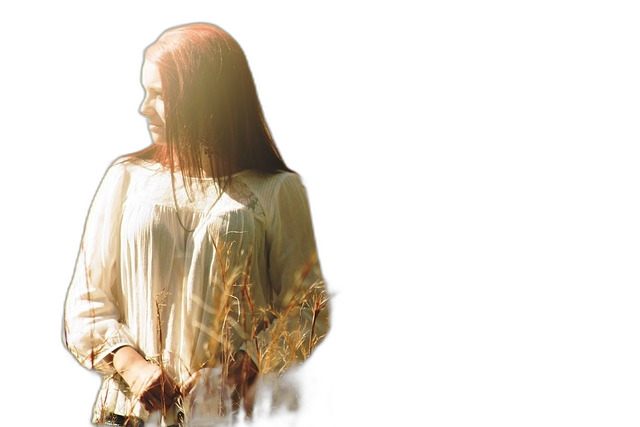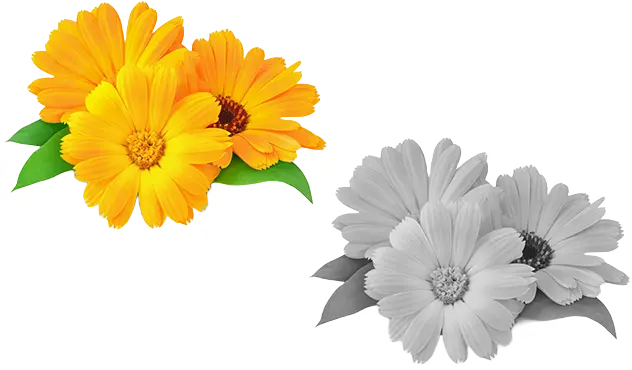Image Background Remover That Supports All Popular Formats
Our image background remover works with all major image formats, including PNG, JPG, WebP, and more. Whether you're dealing with illustrations, graphics, or real-world photos, Backgrounds Remover delivers sharp, professional cut-outs—ready to use in presentations, websites, or ad creatives.
Try It Now